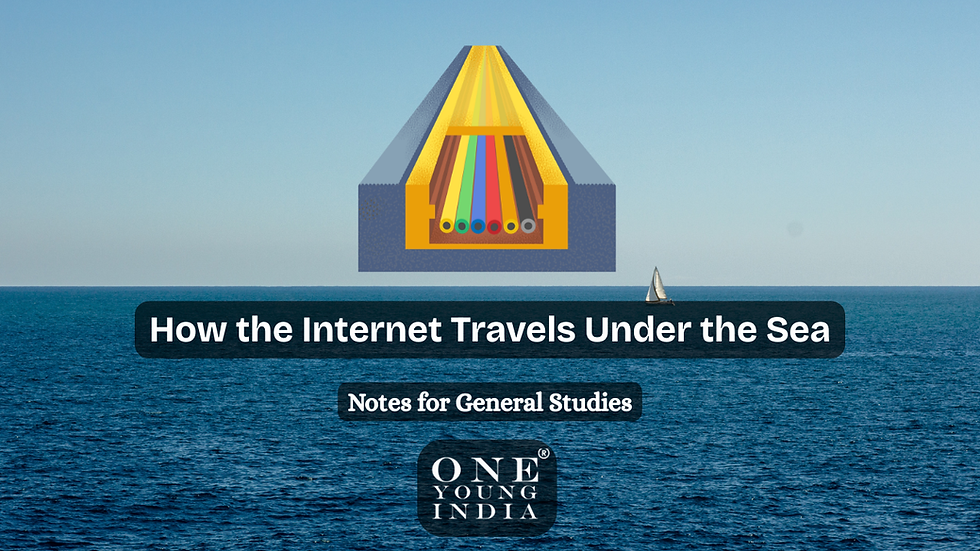Unlocking the Mystery: How Do QR Codes Store So Much Information?
- One Young India

- Sep 15, 2025
- 7 min read
Introduction: The Everyday Magic of QR Codes
In our increasingly digital world, QR codes have become ubiquitous. From restaurant menus and payment gateways to concert tickets and marketing campaigns, these simple black-and-white squares are everywhere. We scan them without a second thought, instantly accessing websites, downloading files, or making payments. But have you ever stopped to wonder, how do QR codes store information? The ability of these tiny squares to hold so much data, and be read so quickly and reliably, seems like a kind of digital magic. It's a question that delves into the fascinating world of data encoding, a world governed by clever design and mathematical precision. This blog post will demystify the technology behind QR codes, revealing the genius that allows them to be so powerful and efficient.
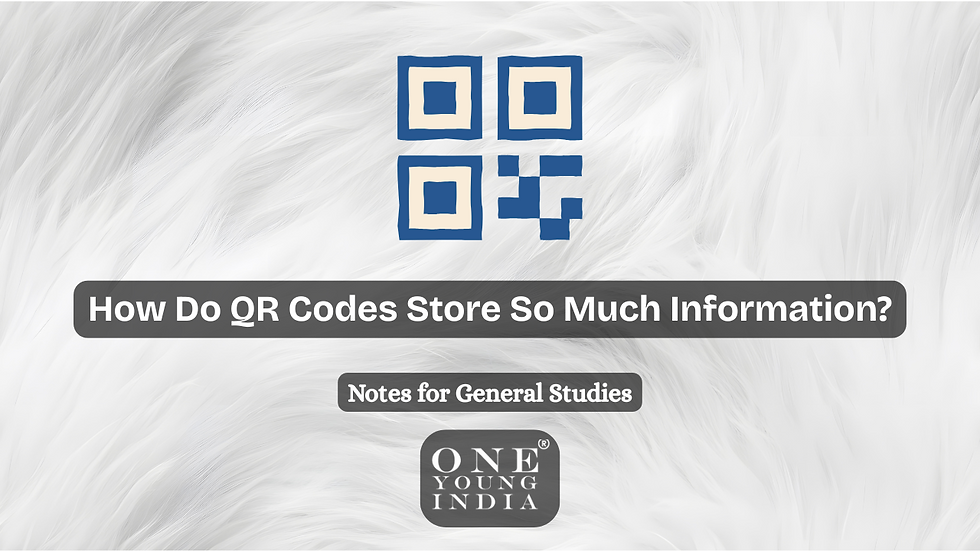
The simplicity of a QR code belies a sophisticated structure. Unlike the traditional barcode which can only store a small string of numbers, a QR code is a two-dimensional barcode capable of storing a significantly larger amount of data. This leap in capacity is not accidental; it’s the result of a deliberate and intelligent design. To truly understand how do QR codes store information, we need to break down their complex anatomy, piece by piece. We'll explore the various components that make up a QR code, from the iconic position markers to the subtle timing patterns and version information. Each element plays a crucial role in enabling the code to be scanned accurately, regardless of its orientation or condition.
The Fundamental Building Blocks: Pixels and Patterns
At its core, a QR code is simply a grid of black and white squares, or "modules." Each module represents a single bit of information: black for a 1 and white for a 0. The arrangement of these modules forms a binary pattern that a scanner can interpret. The key to its high data capacity lies in its two-dimensional nature. Unlike a one-dimensional barcode that stores data in a single line, a QR code uses both the horizontal and vertical dimensions to encode data. This allows for an exponential increase in the amount of data that can be stored in the same amount of physical space.
To understand how do QR codes store information, you must first appreciate the role of its various patterns. The most recognizable features are the three large squares at the corners of the code. These are called Finder Patterns. Their purpose is to help the scanner identify the QR code and determine its orientation. No matter which way you hold the code, the scanner can use these patterns to correctly orient itself and begin the process of decoding. In addition to these, there is a smaller square in the fourth corner of larger QR codes, known as the Alignment Pattern. This pattern helps the scanner adjust for any distortion or curvature of the printed surface, ensuring accuracy even when the code is not perfectly flat.
The final static patterns are the Timing Patterns. These are the alternating black and white modules that run horizontally and vertically between the finder patterns. They establish the grid's scale, allowing the scanner to determine the size of the modules and correctly map the data area. Without these patterns, the scanner wouldn’t know how to read the grid, especially if the code is a different size than what it's used to. The brilliance of this design is in its redundancy; these patterns are a fixed part of every QR code, providing a reliable framework for the dynamic data stored within. The combination of these static patterns makes it possible for a QR code to be read from any angle and under various conditions.
The Data Encoding Process: A Multi-Layered Approach
The answer to how do QR codes store information isn't just about the physical layout; it's about the sophisticated encoding process. Before any data is placed in the grid, it is first converted into a binary format. This conversion isn't a simple one-to-one translation. QR codes support four different modes of data encoding, each optimized for a specific type of information. This multi-layered approach is one of the key reasons they can hold so much data efficiently.
Numeric Mode
This is the most efficient mode, used for storing only digits from 0 to 9. In this mode, three digits are encoded into 10 bits. For example, the number '123' would be converted into a specific 10-bit binary sequence. This compression significantly reduces the space needed to store long numerical strings, making it ideal for things like phone numbers or product serial codes.
Alphanumeric Mode
This mode is designed for a set of 45 characters, including digits (0-9), uppercase letters (A-Z), and a few special characters ($ % * + - . / : ). It's less efficient than numeric mode but more efficient than the others for text. Each pair of characters is encoded into 11 bits. This makes it perfect for URLs, which often contain a mix of letters, numbers, and symbols.
Byte Mode (Binary)
For any other kind of data, such as lower-case letters, symbols, and special characters not included in the alphanumeric set, the QR code uses Byte Mode. This is a general-purpose encoding mode where each character is converted into a standard 8-bit binary sequence. It's the most flexible mode, capable of encoding virtually any character, but it's also the least space-efficient.
Kanji Mode
The most powerful mode for Asian languages, Kanji Mode, is specifically designed to store Japanese characters from the Shift JIS character set. It encodes each character in 13 bits, which is a significant improvement over the 16 or 24 bits that would be required using Byte Mode. This specialized encoding is a testament to the QR code’s Japanese origins and explains its widespread use in that region.
By using these different encoding modes, a QR code optimizes the storage of various types of data. A single QR code can even use a combination of these modes to store a complex string of information, for example, a URL that contains both numbers and letters. The data is first converted to binary based on its type and then arranged into a sequence of codewords. These codewords are what will eventually be converted into the pattern of black and white modules on the QR code. The flexibility of this encoding system is a primary reason how do QR codes store information so effectively.
The Role of Error Correction: Making QR Codes Unbreakable
One of the most remarkable features of QR codes, and a major factor in how do QR codes store information reliably, is their built-in error correction. This feature, known as Reed-Solomon error correction, allows the code to be read even if parts of it are damaged, dirty, or obscured. Think of it as a form of digital insurance. When the data is encoded, extra data called "error correction codewords" are added to the original information. This redundant data is strategically placed throughout the code.
The QR code standard specifies four levels of error correction, allowing the user to choose the level of redundancy. The higher the level, the more error correction data is added, and the larger the physical size of the QR code becomes for the same amount of information. This is a trade-off between data capacity and durability.
Four Levels of Error Correction
Level L (Low): Corrects up to 7% of damaged codewords.
Level M (Medium): Corrects up to 15% of damaged codewords.
Level Q (Quartile): Corrects up to 25% of damaged codewords.
Level H (High): Corrects up to 30% of damaged codewords.
When a scanner reads a damaged QR code, it uses the undamaged parts and the error correction data to mathematically reconstruct the missing or corrupted information. It's an elegant solution that ensures the code remains functional even under real-world conditions. This is why you can still scan a QR code that has a scratch or a smudge on it. The ability of the QR code to withstand damage and still be readable is a significant advantage over traditional barcodes and is a core part of the answer to how do QR codes store information so robustly.
The Version and Size: A Scalable Solution
The amount of data a QR code can store is directly related to its "version" and "size." The QR code specification includes 40 different versions, ranging from Version 1 (21x21 modules) to Version 40 (177x177 modules). Each version corresponds to a larger grid and, therefore, a greater data capacity. The larger the version number, the more data can be stored. This scalability is another key element in how do QR codes store information.
For instance, a Version 1 QR code can only store a small amount of data, such as a few dozen characters of text. In contrast, a Version 40 QR code can store over 7,000 numeric characters or about 4,000 alphanumeric characters. The size of the grid expands incrementally with each version, adding more rows and columns for data and error correction codewords. This systematic increase in size allows a QR code creator to choose the optimal size for their specific needs, balancing the amount of information with the physical space available.
The version and format information is stored in a small area of the QR code itself. This allows the scanner to quickly identify the version and the level of error correction used, which is crucial for the decoding process. This self-contained structure is a testament to the intelligent design of the QR code. The flexibility to choose a version and an error correction level is a powerful tool for developers and marketers alike, allowing them to create a QR code that is perfectly suited for its intended application.
Conclusion: The Genius of QR Code Engineering
So, how do QR codes store information? It's not magic, but a brilliant combination of simple components and sophisticated design. The answer lies in their two-dimensional structure, which allows for a much higher data density than traditional barcodes. It's in the clever use of different data encoding modes, optimizing the storage of various types of information. It's in the built-in error correction, which makes them incredibly resilient to damage. And it's in their scalable design, allowing them to store a vast range of data by simply changing their size.
From the visible finder patterns that orient the scanner to the hidden error correction data that ensures reliability, every part of a QR code serves a purpose. The result is a technology that is not only powerful and efficient but also incredibly robust and user-friendly. The next time you scan a QR code, you'll know that you're not just looking at a simple square; you're witnessing a masterclass in data engineering and compact design. The humble QR code is a perfect example of how a well-thought-out system can turn a simple grid of pixels into a powerful tool for connecting the physical and digital worlds.